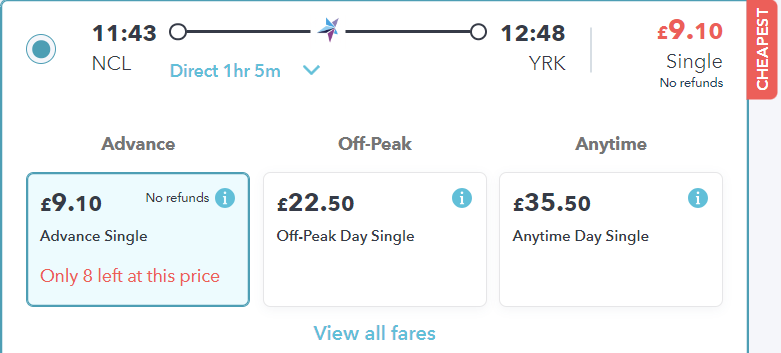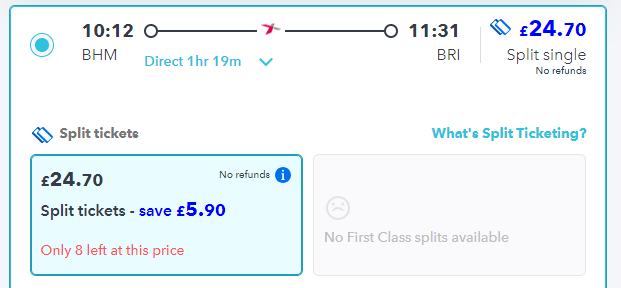Anytime train tickets are the most flexible option for travelling by train in Great Britain. If you're looking for the freedom to travel at any time of day and the ability to change your plans at short notice, then Anytime train tickets are perfect for you.
Anytime Day Single tickets
- You can travel on any train on the date of travel booked
- You can break up your journey at stations along your route.
Anytime Day Return tickets
- You can travel on any train on the date of travel booked. You need to also make your return journey on the same day, or by 4:30am the next day
- You can break up your journey at stations along your route, so long as you complete your journey on the same day, or by 4:30am the next day.
Anytime Single tickets
- These tickets are usually available for longer-distance journeys
- They're valid for two days, so you have the ability to complete your journey the following day.
- You can break your journey at stations along the route.
Anytime Return tickets
- These tickets are the most flexible, but most expensive, tickets that you can purchase
- The outward portion of your ticket is valid for five days
- The return portion of your ticket is valid for one month
- You're able to break up your journey at stations along your route, so long as you complete your outward journey by the end of day five, and your return journey within a month.
Anytime Short Return tickets
- These tickets are usually available for some short and medium-distance journeys
- The outward portion of your ticket is valid on the date of travel
- The return portion of your ticket is valid for one month
- You can break up your journey at stations along the route.
How do I know if I'm buying an Anytime train ticket?
Here at Railsmartr, we'll always offer you the cheapest ticket for your journey. But, if you click on the suggested price of your trip, we'll show you more ticket options. When you select 'View all fares' (highlighted in yellow) you can choose from all of the ticket types available for your trip.
Things to remember
- Anytime train tickets are more expensive than Advance or Off-Peak because they give you much more flexibility. If you're travelling at the weekend or on Bank Holidays, it's unlikely that you'll need an Anytime train ticket
- Anytime tickets are eligible for refunds. Just remember that there's no need to amend your ticket if you're catching a different train on the same day, or within the time that your ticket is otherwise valid
-
Find out more about refunding your Anytime tickets
here. If you've created an
account with us, you can do this yourself. There's no need to contact us first
- You can also find out more about the terms and conditions of Anytime train tickets in the National Rail Conditions of Travel.
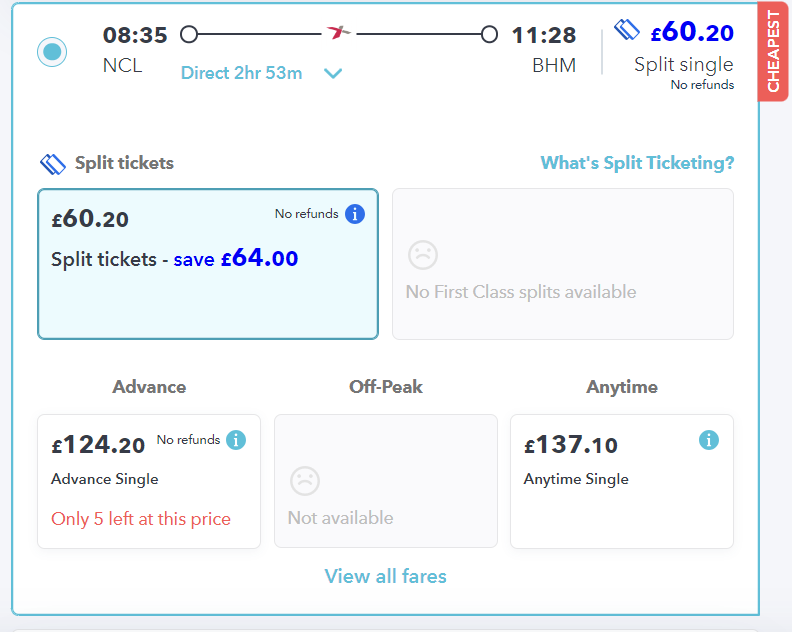

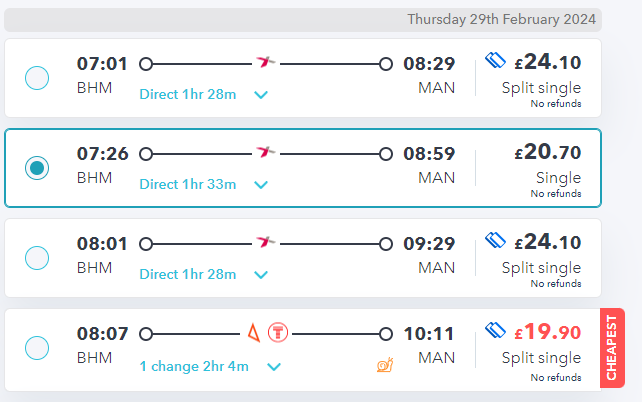
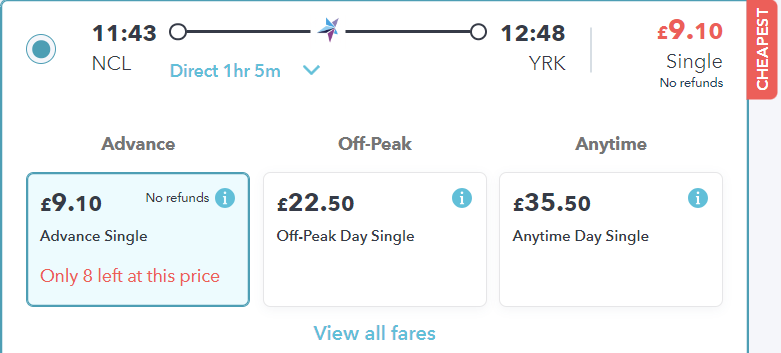
 We've highlighted the number in yellow. It's pretty easy to find as the description quite literally says Ticket Number!
It's a little bit trickier with paper tickets. Let's take a look at an example of where to find the ticket number here. There are actually two kinds of paper ticket, too. This first kind is the traditional 'credit card style ticket':
We've highlighted the number in yellow. It's pretty easy to find as the description quite literally says Ticket Number!
It's a little bit trickier with paper tickets. Let's take a look at an example of where to find the ticket number here. There are actually two kinds of paper ticket, too. This first kind is the traditional 'credit card style ticket':
 There isn't a 'proper' ticket number, so to speak, so you'll have to refer to the big long line of numbers on the bottom right. In this example, it starts with 95682.
It's a bit simpler with the newer kind of paper ticket, as this one has an 'Aztec Code' on it (often called a QR code instead):
There isn't a 'proper' ticket number, so to speak, so you'll have to refer to the big long line of numbers on the bottom right. In this example, it starts with 95682.
It's a bit simpler with the newer kind of paper ticket, as this one has an 'Aztec Code' on it (often called a QR code instead):
 In this example, you just need to look for the 'UTN No', which is the ticket number.
In this example, you just need to look for the 'UTN No', which is the ticket number.
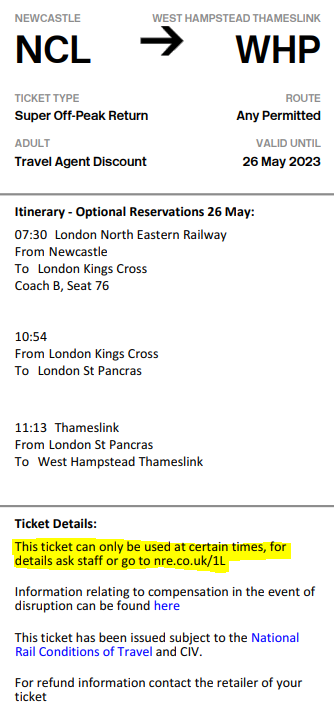 You can either type in 'nre.co.uk' followed by the restriction code (eg. nre.co.uk/2V) or you can click
You can either type in 'nre.co.uk' followed by the restriction code (eg. nre.co.uk/2V) or you can click  What's more, when you book with us, we won't charge you any fees. Open Return tickets are fully refundable, so if you change your mind before you travel, you can get a fee-free refund. You can claim a refund through your Railsmartr online account if you have one. Otherwise, please
What's more, when you book with us, we won't charge you any fees. Open Return tickets are fully refundable, so if you change your mind before you travel, you can get a fee-free refund. You can claim a refund through your Railsmartr online account if you have one. Otherwise, please