Is it cheaper to buy train tickets on the day?
As a general rule, no! It might not be more expensive, but it's unusual to get a last-minute price drop unless a train is exceptionally quiet. If you want to buy an Advance ticket, then we'd recommend buying it as soon as it's available and you're sure when you want to travel. When you book with Railsmartr, you can also change these tickets to another date and only ever pay the price difference. Buying a flexible ticket? If you're buying an Anytime, Off-Peak or Super Off-Peak ticket, there's no advantage to booking far in advance. The price will always stay the same. Of course, it can be worth booking ahead if it's going to be a busy train and you'd like a seat reservation.What should I know if I want to buy train tickets on the day?
First of all, it's still worth booking with Railsmartr! It's possible to buy an eTicket for most journeys, so you can seamlessly get your tickets on the move without queueing up at ticket machines or the ticket office. What's more, you can still get Advance tickets on the day for many routes. Even if it's just a few minutes until your train leaves, we'd recommend popping on your phone and taking a look. Just make sure you've got your ticket before you board - we usually send them within seconds of your payment being confirmed. Let's take a look at what we can find when we want to buy train tickets on the day: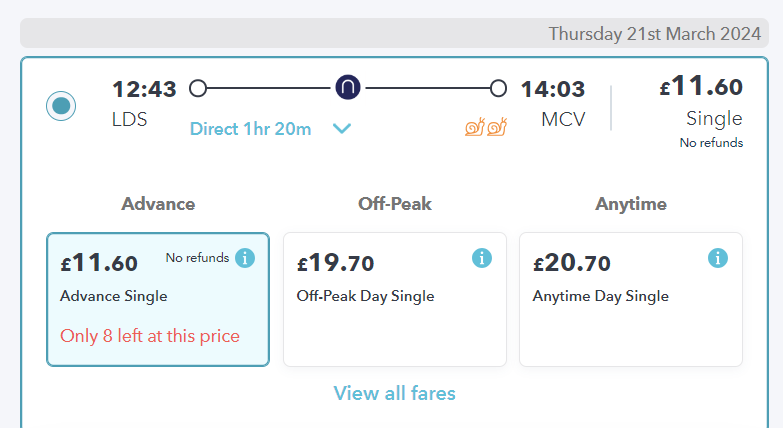 At the time of searching, it was only 25 minutes until this Leeds to Manchester train departed. But, it was £8.10 cheaper compared to buying a full-price flexible ticket.
At the time of searching, it was only 25 minutes until this Leeds to Manchester train departed. But, it was £8.10 cheaper compared to buying a full-price flexible ticket.
 Simply select this option, and we'll give you tickets on departure. Keep an eye out for the email which will contain your collection code.
Simply select this option, and we'll give you tickets on departure. Keep an eye out for the email which will contain your collection code.